|
Dear Sage Accountants Network Member,
We want you to be aware that we have come across an issue with Sage Peachtree 2012 where payroll fields are not reset to zero after the Year-End Wizard is run. We have been able to create a service release that will address this issue and we ask that you please install this update before running the Year-End Wizard. All Sage Peachtree 2012 users will be notified through in-product messaging about this update when they open the Year-End Wizard.
2012 Service Release 2 (SR2) Downloads
http://www.peachtree.com/supporttraining/updatesupgrades/downloadUpdates
If you have already run the Year-End Wizard, you will need to perform additional steps to fix the issue. Follow Answer ID 28739 for Payroll checks entered in the 2012 Payroll Year are not calculating correctly after running the Year-End Wizard.
If you have already created paychecks for the New Year (2012), these checks may have been calculated incorrectly. You may need to make adjustments to your payroll amounts. Follow Answer ID 28762 for How do I correct Sage Peachtree 2012 payroll checks that did not calculate deductions after running Year-End Wizard?
If you are having difficulty applying this solution, you can reach us via Support Chat (if on an active support plan) or [email protected] for any questions regarding this process.
For additional information on how to obtain the most recent update, including how to download an update when your PC is not connected to the network, refer to How to install the latest payroll tax solution updates.
Thank you for your help in supporting our mutual customers with this update.
Sincerely,
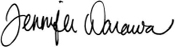
Jennifer Warawa
Vice President, Partner Programs & Channel Sales
Sage North America
|
