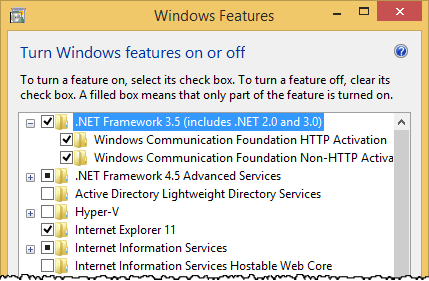Installing .NET 3.5
Select your operating system:
Follow these steps to install .NET 3.5 before installing Sage 300 Construction and Real Estate.
- On the Windows desktop, hover over the right edge of the screen, right-click the Start icon button and select Programs and Features.
- On the left side of the Programs and Features window, click Turn Windows features on or off.
- In the Windows Features window:
- Select the check box for Windows Communication Foundation HTTP Activation.
- If you use Document Management, also select the check box for Windows Communication Foundation Non-HTTP Activation.
- Click [OK].
- If the source files are on the computer, the system installs .NET 3.5.
If the source files are not on the computer, select to download the files from Windows update. Follow the prompts to install .NET 3.5.
NOTE: Your company policy must allow you to download files from the Microsoft website. If you receive an error message, click Tell me how to solve this problem and review MS Knowledgebase article number KB2734782.
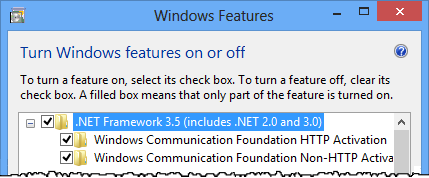
Follow these steps to install .NET 3.5 before installing Sage 300 Construction and Real Estate.
- On the Windows desktop in the lower left corner, right-click the Start icon button and select Programs and Features.
- On the left side of the Programs and Features window, click Turn Windows features on or off.
- In the Windows Features window:
- Select the check box for Windows Communication Foundation HTTP Activation.
- If you use Document Management, also select the check box for Windows Communication Foundation Non-HTTP Activation.
- Click [OK].
- If the source files are on the computer, the system installs .NET 3.5.
If the source files are not on the computer, select to download the files from Windows update. Follow the prompts to install .NET 3.5.
NOTE: Your company policy must allow you to download files from the Microsoft website. If you receive an error message, click Tell me how to solve this problem and review MS Knowledgebase article number KB2734782.
- When you see the Windows needs to reboot your PC to finish installing the requested changes message, click [Restart Now].
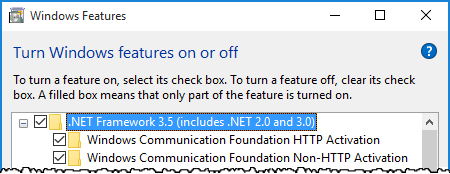
Follow these steps to install .NET 3.5 before installing Sage 300 Construction and Real Estate.
- On the Windows desktop, hover over the right edge of the screen, right-click the Start icon button, and select Programs and Features.
- On the left side of the Programs and Features window, click Turn Windows features on or off.
- In the Windows Features window:
- Select the check box for Windows Communication Foundation HTTP Activation.
- If you use Document Management, also select the check box for Windows Communication Foundation Non-HTTP Activation.
- Click [OK].
- If the source files are on the computer, the system installs .NET 3.5.
If the source files are not on the computer, select to download the files from Windows update. Follow the prompts to install .NET 3.5.
NOTE: Your company policy must allow you to download files from the Microsoft website. If you receive an error message, click Tell me how to solve this problem and review MS Knowledgebase article number KB2734782.