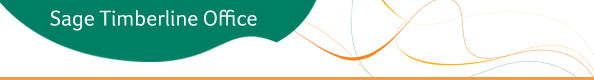
9.7.0 Accounting Update 9
9.7.0 Estimating Update 9
9.8.0 Accounting Update 1
STO 11-V |November 15, 2011
Sage Timberline Office Updates
This notice contains updates for Sage Timberline Office 9.7.0 and 9.8.0 which include changes for Property Management, Service Management and a new local tax type in Payroll to allow implementation of Pennsylvania tax requirements. The update for Sage Timberline Office 9.8.0 also resolves an issue with Form T5018 and credit card payments.
If this update applies to your company, but you are not the person who downloads and updates Sage Timberline Office payroll tax and other updates, please forward this notice to the correct person in your company.
Read the Release Notes to determine if any changes contained in the updates affect you. To read the release notes and install the update, click the link below for your version and product.
An Estimating update is not required for 9.8.0.
NOTE: We have fixed an issue with Estimating 9.8, where modifying or uninstalling the original 9.8 Estimating install (9.8.0 Rev. 2) may result in a loss of data. We have created a new 9.8 Estimating install (9.8.0 Rev 3) to correct the issue and replace the original install. See Software Notice 11-Z for details.
To determine which version and update you have installed:
- Start TS Main.
- Select Help > About TS Main.
Technical Assistance
Depending on your Sage Service Plan, you may be able to take advantage of the following services:
Sage Customer Portal
You may log on to the Sage Customer Portal at https://customers.sagenorthamerica.com to access any of the following:
- Knowledgebase: Find answers to your questions, access downloads, and subscribe to your favorite articles. This service is available online 24/7.
- Live Chat: Chat online with a customer support analyst - a great option for quick questions. Chat hours are Monday through Friday from 6 a.m. to 3 p.m. Pacific Time, with the same exceptions as telephone support (see below).
- Online Support Request: Submit an online support ticket when you have a non-urgent question. One of our call center support analysts will assist you. Online support hours are the same as our customer support call center hours (see below).
Sage Customer Support Call Center
Telephone Support: When you have a more urgent question or would prefer to speak to a customer support analyst directly, call us at 800-551-8307. Telephone support is available Monday through Friday from 6 a.m. to 5 p.m. Pacific Time with the following exceptions:
- Every Thursday from 2 p.m. to 3 p.m. Pacific Time (closed for customer support staff meetings)
- Standard United States holidays
- Quarterly company meetings
Holiday Schedule: We will be closed on the days listed below. Please note we will observe the Christmas holiday on December 26 and December 27 this year.
Holiday |
Date |
|---|---|
Thanksgiving Day |
Thursday, November 24, 2011 |
Day Following Thanksgiving |
Friday, November 25, 2011 |
Christmas Day (observed) |
Monday, December 26, 2011 |
Day Following Christmas (observed) |
Tuesday, December 27, 2011 |
New Year's Day 2012 (observed) |
Monday, January 2, 2012 |
Upgrading Your Service Plan
If your service plan does not provide online or telephone customer support and you would like to add or upgrade a service plan, please call 800-858-7098.
© 2011 Sage Software, Inc | All rights reserved | Copyright/Trademarks.
This email is considered a transactional or relationship message, which is specifically excluded from the federal law regulating email communication.
Sage Construction and Real Estate Solutions
15195 NW Greenbrier Parkway
Beaverton, OR 97006