If you have trouble viewing this e-mail, click here
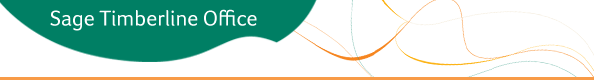
9.6 Software Updates - Amended
August 18, 2009
Amendment Clarification
Sage has discovered an issue that involves Accounting customers who create their own PJ Custom Logs. After installing Accounting & Management Update 5, customer-created custom logs no longer displayed and could not be accessed.
If you use custom logs, and you have created a new custom log, and you previously installed Accounting & Management Update 5, please contact Technical Support. You do not need to install the update referenced in this amended notice.
If you have not yet installed the Accounting update, use the instructions in this notice. The instructions in this amended notice refer to a newer version of the update file, which fixes the issue described above.
Accounting Update 5
Estimating Update 2
Document Management 9.6.1
Sage Installation Manager 1.0
At Sage Construction and Real Estate, we are committed to helping you maximize profitability and keep your business running at peak performance. Our philosophy is to provide our customers continued value with each release we offer.
This release of Sage Timberline Office is no exception. Included are a number of productivity and efficiency improvements including:
- Better methods for installing updates
- Improved workflow and integration between applications
- And much more . . .
Also included in this release is a new, built-in tool for providing feedback, requesting enhancements, and for keeping in touch with the Sage Timberline Office team. Try it out! Your input is important to us and we want to hear from you.
Notes:
- This update includes all previous 9.6 Accounting and Estimating updates. Review the release notes for a complete description of all enhancements and fixes contained in this update.
- If you install new or additional Sage Timberline Office applications after installing an update, you must reapply the update.
- You may benefit from using the Sage Installation Manager to install 9.6 Accounting and Estimating updates. Find out more.
As always, we want to thank you for your continued partnership and support.
Release Notes and Installation Instructions
Click the links below for detailed information and instructions to download each update.
Additional Support
Online Support Request
If you would like assistance with a solution and your service plan provides online technical support:
- Log on to https://customers.sagenorthamerica.com/irj/portal/anonymous/login.
- Click Self Service > Create> Customer Support Ticket. This sends your request directly to Customer Support.
Phone Support
If you prefer to speak to Customer Support, contact us by phone at the numbers listed below:
For Support in the U.S. or Canada
In the U.S. or Canada, call 800-551-8307. Support hours are Monday through Friday from 6 a.m. to 5 p.m. PT (Pacific time).
Upgrading Your Service Plan
If your service plan does not provide online technical support, you may add or upgrade a service plan by calling 800-858-7098 or by logging on to https://customers.sagenorthamerica.com/irj/portal/anonymous/login and clicking Self Service > Create> Customer Service Request.
© 2009 Sage Software, Inc | All rights reserved | Copyright/Trademarks.
This e-mail is considered a transactional or relationship message, which is specifically excluded from the federal law regulating e-mail communication.
Sage Timberline Office
15195 NW Greenbrier Parkway
Beaverton, OR 97006