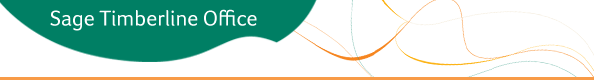
Software Alert 10-S
June 28, 2010
Audience
This issue may affect you if you use Sage Timberline Office Accounting 9.7.0 or Estimating 9.7.0 and your computer was recently updated with the latest Microsoft updates.
If you use 9.5.0 or 9.6.0, please refer to Software Alert 10-Q which contains the resolution to this issue for your version. Software Alert 10-Q was sent on Friday, June 25, 2010.
Issue
Recent Microsoft updates may cause an error to display after closing Sage Timberline Office Accounting or Estimating 9.7.0 applications and tasks.
Notes:
- No loss of data has been associated with the errors.
- Sage Timberline Office 9.4.1 is not affected by these issues.
- Work-arounds for this issue were described in Software Alert 10-P, sent on June 23, 2010. For a permanent solution, follow the instructions below to install Accounting Update 2 and Estimating Hot Fix 1 for 9.7.0.
- For more information, log in to the Customer Portal and refer to Knowledgebase article KB1229.
- If this issue applies to your company, but you are not the person who downloads and updates Sage Timberline Office updates, please forward this notice to the correct person in your company.
To determine your software version:
- Start a Sage Timberline Office application.
- Select Help > About application.
- The software version is listed in the window.
Solution
9.7.0 Accounting Update 2 and 9.7.0 Estimating Hot Fix 1 address issues introduced by Microsoft updates on Sage Timberline Office 9.7.0. Click the appropriate link below for more information on installing the updates.
Additional Support
Online Support Request
If you would like assistance with a solution and your service plan provides online customer support:
-
Log on to https://customers.sagenorthamerica.com/irj/portal/anonymous/login.
-
Click Support > Self Service.
This sends your request directly to Customer Support. -
On the My Requests tab under “Create,” click Customer Support Ticket.
- Complete the form to submit a support ticket directly to Customer Support.
Phone Support
If you prefer to speak to Customer Support and your Service Plan provides telephone support assistance, call Customer Support at 800-551-8307. Hours are Monday through Friday from 6 a.m. to 5 p.m. PT (Pacific Time).
Upgrading Your Service Plan
If your service plan does not provide online or telephone customer support and you would like to add or upgrade a service plan:
-
Call 800-858-7098, or log on to https://customers.sagenorthamerica.com/irj/portal/anonymous/login.
-
Select Anonymous Portal Access on right.
-
Click Support > Self Service.
-
On the My Requests tab under “Create,” click Customer Service Request.
-
Complete the form to submit a service request.
© 2010 Sage Software, Inc | All rights reserved | Copyright/Trademarks.
This e-mail is considered a transactional or relationship message, which is specifically excluded from the federal law regulating e-mail communication.
Sage Timberline Office
15195 NW Greenbrier Parkway
Beaverton, OR 97006