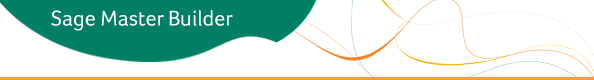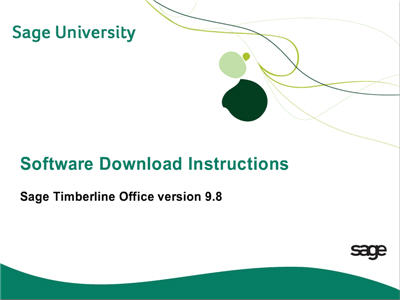Amendment Clarification
An issue was discovered in the original 9.8 Estimating download that might have resulted in a loss of data. In the original download, if your data was located in the same location you selected when you installed 9.8 Estimating and you uninstalled or performed a modified install (for example, adding or removing any applications), the uninstall process may have removed your data as well. This amended notice provides instructions for correcting the issue.
Perform one of the following actions:
- If you have not yet downloaded 9.8 Estimating but you plan to download it, download and install it following the instructions below.
- If you have downloaded 9.8 Estimating but have not yet installed it, delete the folder (980_Rev2_Estimating) containing the original downloaded files then download and install 9.8.0 Estimating Rev. 3 following the instructions below.
- If you have already downloaded and installed 9.8 Estimating, DO NOT UNINSTALL IT. Download the corrected 9.8 Estimating (9.8.0 Rev. 3) and install it following the instructions below.
Main page
Accounting, Estimating, and Document Management Installation Checklist - Contains a brief description of the steps involved to upgrade your software after you download.
Installation Guide - Includes an overview of this release, installation instructions, system requirements.
Estimating for Sage Master Builder Integration Guide - Learn about the Estimating integration module.
Estimating 9.8 Release Notes - Provide details about new features, known issues, and fixes.
Dear Customer - A letter from Sage.
Click to view a demo of the download process
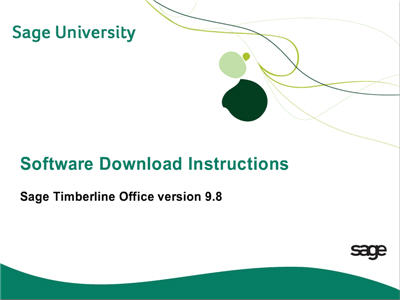
Download
- At a computer where you want to install Estimating, create a folder where you will download your software. If you wish to install Estimating 9.8 to multiple workstations, this folder should be in a location that has been shared and is accessible to all workstations.
Note: You may also download the software to each workstation to perform the installation.
- Open the email containing the Accounting and Management 9.8 download that you receive from [email protected]. Click the link in the email to begin the download.
Note: If you do not have the original email, click here to download Estimating 9.8 for Master Builder.
- If you receive security warnings, click [Run] or [Allow].
- In the Download Assistant window, browse to the folder you created in Step 1.
- Click [Start].
- When the download completes, click [Exit].
- A message displays the location of the 980_Rev3_Estimating folder. Take note of this location.
- Browse to the 980_Rev3_Estimating_MasterBuilder folder.
- Open the ReadMe_Estimating_for_MasterBuilder.pdf and review the release documentation.
Install
IMPORTANT! Do not begin the installation process until you are ready to install on all workstations.
- Copy the 980_Rev3_Estimating_MasterBuilder folder to each Estimating workstation.
- Open the 980_Rev3_Estimating_MasterBuilder folder and double-click Install.exe to begin the installation process.
- Follow the on-screen instructions to install Estimating products.
- To complete the installation, read the instructions in the Installation Guide.
NOTE: For more information, see Knowledgebase article KB980.
Technical Assistance
Depending on your Sage Service Plan, you may be able to take advantage of the following services:
Sage Customer Portal
You may log on to the Sage Customer Portal at https://customers.sagenorthamerica.com/irj/portal/anonymous/login to access any of the following:
- Knowledgebase: Find answers to your questions, access downloads, and subscribe to your favorite articles. This service is available online 24/7.
- Live Chat: Chat online with a customer support analyst - a great option for quick questions. Chat hours are Monday through Friday from 6 a.m. to 3 p.m. Pacific Time, with the same exceptions as telephone support (see below).
- Online Support Request: Submit an online support ticket when you have a non-urgent question. One of our call center support analysts will assist you. Online support hours are the same as our customer support call center hours (see below).
Sage Customer Support Call Center
Telephone Support: When you have a more urgent question or would prefer to speak to a customer support analyst directly, call us at 800-551-8307. Telephone support is available Monday through Friday from 6 a.m. to 5 p.m. Pacific Time with the following exceptions:
- Every Thursday from 2 p.m. to 3 p.m. Pacific Time (closed for customer support staff meetings)
- Standard United States holidays
- Quarterly company meetings
Holiday Schedule: We will be closed on the days listed below. Please note we will observe the Christmas holiday on December 26 and December 27 this year.
Holiday |
Date |
Thanksgiving Day |
Thursday, November 24, 2011 |
Day Following Thanksgiving |
Friday, November 25, 2011 |
Christmas Day (observed) |
Monday, December 26, 2011 |
Day Following Christmas (observed) |
Tuesday, December 27, 2011 |
New Year's Day 2012 (observed) |
Monday, January 2, 2012 |
Upgrading Your Service Plan
If your service plan does not provide online or telephone customer support and you would like to add or upgrade a service plan, please call 800-858-7098. |