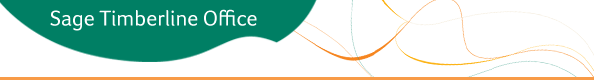
9.6 Estimating Update 2
9.6 Estimating Update 2
Update 2 contains the following enhancements. Review the release notes for fixes and other contents of this update.
Submit an Enhancement Request
We value your feedback and know your great ideas will help make our products better. To that end, we have provided a forum for you to offer your comments and ideas about Sage Timberline Office. Submitted from within the product, your ideas are automatically routed to our Product Management team for consideration. You can also view other users' comments as well as track the status of your requests. It's a quick and easy way to stay connected and share ideas with your Sage Timberline Office team. You can access this feature from the Help menu.
To open the feedback system, click Help > Sage Timberline Office on the Web > Submit Enhancement Requests. In Desktop, click Tasks > Sage Timberline Office > Sage Timberline Office on the Web > Submit Enhancement Requests.
Sage Installation Manager
The Sage Installation Manager lets you install software updates to numerous workstations from a single location. For example, you can install Sage Installation Manager on your server, and use it to install updates to each individual workstation on your domain. You may benefit from using the Sage Installation Manager to install Accounting and Estimating updates. Find out more.
Notes:
- You must have installed Estimating 9.6 in order to install 9.6.0 Update 2.
- This update includes all previous 9.6 Estimating updates. Review the release notes for a description of all enhancements and fixes contained in this update.
- If you install new or additional Sage Timberline Office applications after installing an update, you must reapply the update. You may receive a message to reapply the update. Click [Update] to install the update.
License Manager 8.2.0 Available
License Manager 8.2.0 supports Microsoft Server 2008 and computers running 64-bit operating systems.
Note: License Manager 8.2.0 is not included in Update 2. For more informatio about downloading the latest version of License Manager see the Knowledgebase article KB193835.
Estimate Totals
Always click the Recalculate Totals button on the toolbar or press F6 in the Totals window to ensure all changes are included in the totals. Due to the critical nature of estimate totals, it is important to recalculate your estimate before using the final numbers in a bid.
Recalculate your totals to verify that the estimate totals are correct before submitting bid
- If you are running version 1.0 through version 6.7.x, press the F6 key while on the Totals Page window to recalculate totals.
- If you are running version 7.1 or newer, select the Recalculate Totals icon from the Totals Page window to recalculate totals.
To download the update:
- At the computer where Estimating is installed, click the link below to download the self-extracting file that contains the update.
http://cdn.updates.timberline.com/SoftwareAlerts/960EstUpdate21.exe - In the File Download – Security Warning window, click [Save]; and if you see the Save As window, select a temporary location on the computer to save the file and click [Save].
Note: This location must be available to all workstations where Sage Timberline Office Estimating Products are installed. For example, create a folder named "Update" if it does not yet exist, under X:\Timberline Office\Estimating, and then save the file to that location. If you installed to a different location, select the appropriate path. - In the Download Complete window, click [Close]
To update each workstation:
Update each workstation where you installed Sage Timberline Office Estimating Products.
- Close the Sage Timberline Office Estimating applications and all Microsoft Office applications on the workstation.
- Browse to the location where you saved the file in step 3 of the "Download the Software Update" section.
- Double-click the update file.
- If a security warning appears, click [Run] or [Allow].
- On the Ready to install 9.6.0 Est Update 2 window, click [OK].
- When the message This update has been installed successfully appears, click [OK].
- Repeat steps 1 through 6 at each workstation where you installed Sage Timberline Office Estimating Products.
Update 2
Fixes
The following issues have been resolved in Update 2:
Horizontal Grid Lines Display
Estimate spreadsheet reports no longer display horizontal row lines beyond the last column of the report.
Sort Sequence and Custom Sort Tab Display
The inconsistent spreadsheet display when using Edit > Options > Open estimate in last used sequence with a custom sort tab has been fixed. The program now display the data on the spreadsheet correctly.
Improved Model Performance
Performance issues when taking off Models have been addressed.
Spreadsheet Report Prints Sub Name in Vendor Column
The Vendor name now shows in the Spreadsheet report under the Vendor Name column.
Update 1
These issues were resolved in Update 1:
Estimating and Estimating Tools
- When upgrading an estimate file containing the percentage symbol (%) in the estimate name, Estimating Tools will stop responding.
- If you use Totals Page Templates, Estimating will stop responding when switching between these templates after upgrading.
Additional Support
Online Support Request
If you would like assistance with a solution and your service plan provides online technical support:
- Log on to https://customers.sagenorthamerica.com/irj/portal/anonymous/login.
- Click Self Service > Create> Customer Support Ticket. This sends your request directly to Customer Support.
Phone Support
If you prefer to speak to Customer Support, contact us by phone at the numbers listed below:
For Support in the U.S. or Canada
In the U.S. or Canada, call 800-551-8307. Support hours are Monday through Friday from 6 a.m. to 5 p.m. PT (Pacific time).
Upgrading Your Service Plan
If your service plan does not provide online technical support, you may add or upgrade a service plan by calling 800-858-7098 or by logging on to https://customers.sagenorthamerica.com/irj/portal/anonymous/login and clicking Self Service > Create> Customer Service Request.
© 2009 Sage Software, Inc | All rights reserved | Copyright/Trademarks.
This e-mail is considered a transactional or relationship message, which is specifically excluded from the federal law regulating e-mail communication.
Sage Timberline Office
15195 NW Greenbrier Parkway
Beaverton, OR 97006