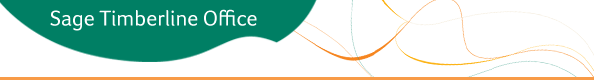
2010 Year-End Update
10-L1 | December 16, 2010
2010 Year-End Update for 9.6.0 and 9.7.0
This notice contains the 2010 year-end software update for Sage Timberline Office versions 9.6.0 and 9.7.0.
Please note:
- The software updates for 9.6.0 and 9.7.0 have been amended. Review Software Notice 11-B for issues that may affect your year-end processing.
- As a reminder, effective with 2011 there have been several Federal and State tax changes for both employer and employee. For details on all tax changes, please reference KB230 for the Sage Timberline Office Payroll Tax Release Notes.
- To keep up to date with year-end changes, log on to the Sage Customer Portal and subscribe to Knowledgebase article KB2010. As we update information to this article you will receive an automatic notification.
2010 Year-End Update
Each year, government agencies establish new reporting requirements that may impact your company's year-end processes. In addition to new reporting requirements, enhancements, and fixes, some changes included the 2010 year-end software update are:
- HIRE act modifications to Form W-2. For detailed information about the HIRE Act and HIRE Act reports, see Knowledgebase article KB8366
- Tax Forms and eFiling with Aatrix (9.7.0 only)
If you have installed 9.7.0, you have the option to electronically file (eFile) 2010 tax forms such as W-2s, 1099s, and Canadian T4s and T5018s. Through our partnership with Aatrix Software, a leading provider of online filing for payroll and other tax forms, you can generate, edit, and file your state and federal forms from within Payroll, Accounts Payable, and Property Management.
See the eFiling Guide for detailed information.
We recommend you read the Release Notes for your version to determine if any other changes contained in the update affect you. Download and install the year-end update if you are affected by any of the changes.
Tip: Refer to the year-end resources that we have provided to ensure your year-end processing goes smoothly.
After reviewing the following information, click the link for your version to access Release Notes and the Year-End update.
To determine which CD version and update you have installed:
- Start TS Main.
- Select Help > About TS Main.
For the 2010 year-end release, we will support versions 9.7.0 and 9.6.0 only. In order to complete 2010 year-end processing, you will need to upgrade to 9.6.0 or 9.7.0.
If you currently use Sage Timberline Office version:
- 9.7.0 - You can remain on 9.7.0 and install the 9.7.0 year-end update.
- 9.6.0 - You can remain on 9.6.0 and install the 9.6.0 year-end update. However, we recommend that you upgrade to 9.7.0 to take advantage of the latest performance and productivity enhancements.
- 9.5.0 - Upgrade to 9.7.0 in order to install the 2010 year-end update.
- 9.4.1 - Upgrade to 9.7.0 in order to install the 2010 year-end update.
- 9.3 or earlier - Contact your business partner for assistance.
Tip: Review the 9.7.0 Installation Checklist for upgrade information. For assistance with upgrading, contact your business partner or consultant.
Notes:
- Estimating Compatitbility - 9.7.0 Update 5 is designed for Estimating and Accounting compatibility. If you use both Estimating and Accounting, and you install Update 5 to one suite, you must install Update 5 to the other as well. 9.6.0 Update 8 is available for Accounting only. An Estimating update is not required for compatibility
- Document Management - If you upgrade to Accounting 9.7 Update 4.1 or later and you also use Document Management, you must upgrade to Document Management 9.7.1. If you have already upgraded to DM 9.7.1, you can disregard this step.
- Upgrade Data - You may need to upgrade your data after you install the year-end update. Refer to the upgrade notes for your version.
- If this update applies to your company, but you are not the person who downloads and updates Sage Timberline Office payroll tax and other updates, please forward this notice to the correct person in your company.
Click on your Sage Timberline Office version below for Release Notes and detailed installation instructions for the 2010 year-end update:
Additional Support
Online Support Request
If you would like assistance with a solution and your service plan provides online customer support:
-
Log on to https://customers.sagenorthamerica.com/irj/portal/anonymous/login.
-
Click Support > Self Service.
-
On the My Requests tab under “Create,” click Customer Support Ticket.
- Complete the form to submit a support ticket directly to customer support.
Phone Support
If you prefer to speak to customer support and your service plan provides telephone support assistance, call customer support at 800-551-8307. Telephone support is available Monday through Friday from 6 a.m. to 5 p.m. Pacific Time, with the following exceptions:
- Every Thursday from 2 p.m. to 3 p.m. Pacific Time (closed for customer support staff meetings)
- Standard United States holidays
- Quarterly company meetings
Upgrading Your Service Plan
If your service plan does not provide online or telephone customer support and you would like to add or upgrade a service plan:
-
Call 800-858-7098, or log on to https://customers.sagenorthamerica.com/irj/portal/anonymous/login.
-
Select Anonymous Portal Access on right.
-
Click Support > Self Service.
-
On the My Requests tab under “Create,” click Customer Service Request.
-
Complete the form to submit a service request.
© 2010 Sage Software, Inc | All rights reserved | Copyright/Trademarks.
This e-mail is considered a transactional or relationship message, which is specifically excluded from the federal law regulating e-mail communication.
Sage Construction and Real Estate Solutions
15195 NW Greenbrier Parkway
Beaverton, OR 97006