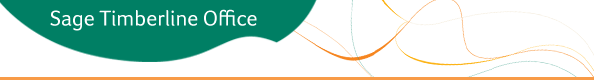
Installation instructions for 9.7.0 Accounting Update 5
Installation instructions for Sage Installation Manager Update 1
Important: Before you install 9.7.0 Accounting Update 4.1 or later using Sage Installation Manager, you must install Sage Installation Manager Update 1 on the server. Update 1 does not need to be installed on workstations. If you have already installed Update 1, you can disregard this notice.
Sage Installation Manager Update 1
Fix
Sage Installation Manager appeared to freeze when installing an update to the server. This issue has been fixed.
Download and Install the Update
Download Sage Installation Manager Update 1
- Click the link for your software to download a self-extracting file that contains the solution.
- When the File Download window appears, click [Save].
- In the Save As window, select a temporary location to save the file, and then click [Save].
- In the Download Complete window, click [Close].
Install the Update on the Server
- At the server or stand-alone computer, log on with full administrative rights.
Note: Full administrative rights are defined as write access to the Windows registry and all the folders on the computer, including rights to the root of all hard disks. If you are unsure whether you have full administrative rights, ask your network administrator for assistance. Alternately, you can ask your network administrator to log on with the network administrator ID before you start the installation.
- Close all Sage Timberline Office and all Microsoft Office applications at the server and on all workstations.
- Browse to the location where you saved the file in step 4 of the "Download the Software Update" section.
- Double-click 970SIMUpdate1.exe only once.
- If a security warning appears, click [Run] or [Allow].
- The Ready to install window appears. Click [OK].
- The message This update has been installed successfully appears. Click [OK].
Note: The update may take several minutes. Double-click 970SIMUpdate1.exe only once. You will receive a message when the installation is complete.
You can now install Accounting 9.7.0 Update 5 using Sage Installation Manager.
Additional Support
Online Support Request
If you would like assistance with a solution and your service plan provides online customer support:
-
Log on to https://customers.sagenorthamerica.com/irj/portal/anonymous/login.
-
Click Support > Self Service.
-
On the My Requests tab under “Create,” click Customer Support Ticket.
- Complete the form to submit a support ticket directly to customer support.
Phone Support
If you prefer to speak to customer support and your service plan provides telephone support assistance, call customer support at 800-551-8307. Telephone support is available Monday through Friday from 6 a.m. to 5 p.m. Pacific Time, with the following exceptions:
- Every Thursday from 2 p.m. to 3 p.m. Pacific Time (closed for customer support staff meetings)
- Standard United States holidays
- Quarterly company meetings
Upgrading Your Service Plan
If your service plan does not provide online or telephone customer support and you would like to add or upgrade a service plan:
-
Call 800-858-7098, or log on to https://customers.sagenorthamerica.com/irj/portal/anonymous/login.
-
Select Anonymous Portal Access on right.
-
Click Support > Self Service.
-
On the My Requests tab under “Create,” click Customer Service Request.
-
Complete the form to submit a service request.
© 2010 Sage Software, Inc | All rights reserved | Copyright/Trademarks.
This e-mail is considered a transactional or relationship message, which is specifically excluded from the federal law regulating e-mail communication.
Sage Construction and Real Estate Solutions
15195 NW Greenbrier Parkway
Beaverton, OR 97006