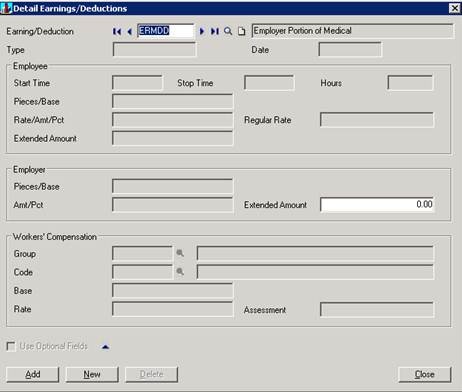|
|||
 |
|||
|
Sage HRMS Edit Transaction History An edit to Transaction History may be required if the employer cost amount is incorrect due to an incomplete setup or simply a needed adjustment. Additional options are edit the W-2’s online with Sage Payroll Tax Forms and eFiling by Aatrix, or create a timecard and process payroll for these employees. If a Transaction History is required ensure that an external Backup of your data is created prior to creating or editing the Transaction History. To access the Transaction History go to the navigation pane and select Payroll > Transaction History. Select the employee whose transactions need to be edited. Select a date for the transaction. Add the benefit code.
Click [F9] to view the details of the earning.
Enter the amount of the adjustment in the extended amount field. Note: Transaction history does not flow through to the General Ledger. Click add and close. |
||
|
|||