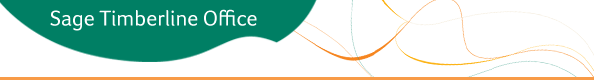
Accounting 9.7.0 Update 5
Tax Forms and eFiling
Manual installation instructions
Install with Sage Installation Manager
When you install 9.7.0 Update 5 or later, you have the option to electronically file (eFile) 2010 tax forms such as W-2s, 1099s, and Canadian T4s and T5018s. Through our partnership with Aatrix Software, a leading provider of online filing for payroll and other tax forms, you can generate, edit, and file your state and federal forms from within Payroll, Accounts Payable, and Property Management.
Once you have generated your forms in Aatrix, you can select to print and mail them yourself, electronically file, or have Aatrix print and mail them for you.
The Federal W-2 eFile and Federal 1099 eFile are provided at no charge. Learn more about Aatrix.
Things to Know Before You Begin
- Review the 2010 eFiling Guide for detailed information about processing your forms for eFiling with Aatrix.
- Electronic filing can take up to two days, so schedule accordingly.
- eFiling tasks are secured. Rights to these new tasks can be granted through the Sage Timberline Office Security Administrator.
- You can complete an Aatrix enrollment form now or after you complete your processing. You will not be able to eFile until you have enrolled with Aatrix. Visit https://efile.aatrix.com/ to set up an account.
- You may need to manually adjust some settings in third-party firewalls to ensure you receive the Aatrix form updates. For additional information, refer to Knowledgebase article KB1377: How do I configure my Firewall or Proxy Server so I can download and install eFile and Reporting Updates?
- If you are using a third party firewall you must allow access to the following ports:
• The Tax forms and eFiling Updater uses standard SSL/HTTP port 80 to access the site http://updates.aatrix.com.
• The eFiling component uses secure HTTPS on port 443 to access the site https://efile.aatrix.com.
- You can save reports in progress, then come back to work on them at any time.
- Modifications you make to forms and information in Sage Timberline Office are reflected in Aatrix forms.
- Changes you make to reports and data in Aatrix are not written back to Sage Timberline Office.
Getting Started
The new Tax Forms and eFiling tasks are secured, and rights to these are granted through the Security Administration tool.
Access the eFiling interface as follows:
Payroll: Tasks > Federal Reporting > Federal eFile and Reporting
Select W-2s, T4s, or other forms.
Accounts Payable: Tasks > Government eFile and Reporting > Form 1099 (USA)
Accounts Payable: Tasks > Government eFile and Reporting > Form T5018 (CAN)
Property Management: Tasks > eFile Form 1099
You will receive a prompt to update tax forms when you open the eFile and Reporting window. To ensure you are always in compliance with the latest federal and state mandated changes, select [Automatic Updates].
HIRE Act - Under the Hiring Incentives to Restore Employment (HIRE) Act, enacted March 18, 2010, two new tax benefits are available to employers who hire certain previously unemployed workers. Wages are calculated from March 19, 2010 to December 31, 2010. In order to calculate and display exempt wages in box 12 of the W-2, you must:
- For each qualifying employee, open Setup > Employee > Misc Info tab and select the HIRE Act Qualified checkbox.
- Open Tools > Modify > W-2 forms > Amounts tab. Enter code CC in box 12 of the W-2.
For detailed information about the HIRE Act and HIRE Act reports, see Knowledgebase article KB8366.
Note: If you have employees who were laid off and hired back in the same year, only the wages and taxes that occurred after the rehire are eligible for the HIRE Act benefit. In this situation, Payroll will include all checks in the calculation, not just the checks after the employee was rehired. To generate W-2s with the correct amount, first determine the correct amount by printing the Hire_Act.rpt found in Knowledgebase article KB8366, modifying the check dates to only include the period after the employee was rehired. The total in SOC_E is the amount to use on the W-2. Then, using the eFiling capability in Payroll, open Tasks > Federal Reporting > Federal eFile and Reporting. Follow the prompts to generate your W-2s. In the W2/1099 Preparer grid, enter the correct amount in Box 12 for code CC. You can then print or eFile your W-2s.
Ordering Year-end Tax Forms
With the addition of new Tax Forms and eFiling options in Sage Timberline Office 9.7.0 Update 5, you now have additional choices for year-end tax forms printing. If you choose to use Aatrix Tax Forms and eFiling to process your tax forms, you can purchase blank perforated W-2 and 1099 paper for employee or recipient copies.
Use the following guidelines for paper if you choose to print with Aatrix rather than eFile:
- Federal W-2s - blank paper**
- Employee W-2s - perforated, blank W-2 paper*
- Federal 1099s - must be printed on pre-printed red ink paper
- Recipient 1099s - perforated blank 1099 paper*
- Form 1096 - must be printed on pre-printed red ink paper
- Canadian Employee T4 - blank paper
- Canadian Recipient T5018 - can use perforated blank 1099 paper
Canadian Government T4 and T5018 are filed electronically.
*Employee W-2s and recipient 1099s can be printed on blank paper with notice or instructions pre-printed on the back. Alternatively, you can print out the instructions and send copies with the W-2s and 1099s, but it is not recommended.
**Social Security Administration W-3/W-2 Approval Notice dated 10/28/2010 allows Aatrix Software Inc to substitute black-and-white forms for red ink paper (see KB9464).
If you have questions about which forms to purchase, contact:
Sage CRE Forms
Phone: 1-800-760-7929
Fax: 503-454-1826
Email: [email protected]
Additional Support
Online Support Request
If you would like assistance with a solution and your service plan provides online customer support:
-
Log on to https://customers.sagenorthamerica.com/irj/portal/anonymous/login.
-
Click Support > Self Service.
-
On the My Requests tab under “Create,” click Customer Support Ticket.
- Complete the form to submit a support ticket directly to customer support.
Phone Support
If you prefer to speak to customer support and your service plan provides telephone support assistance, call customer support at 800-551-8307. Telephone support is available Monday through Friday from 6 a.m. to 5 p.m. Pacific Time, with the following exceptions:
- Every Thursday from 2 p.m. to 3 p.m. Pacific Time (closed for customer support staff meetings)
- Standard United States holidays
- Quarterly company meetings
Upgrading Your Service Plan
If your service plan does not provide online or telephone customer support and you would like to add or upgrade a service plan:
-
Call 800-858-7098, or log on to https://customers.sagenorthamerica.com/irj/portal/anonymous/login.
-
Select Anonymous Portal Access on right.
-
Click Support > Self Service.
-
On the My Requests tab under “Create,” click Customer Service Request.
-
Complete the form to submit a service request.
© 2010 Sage Software, Inc | All rights reserved | Copyright/Trademarks.
This e-mail is considered a transactional or relationship message, which is specifically excluded from the federal law regulating e-mail communication.
Sage Construction and Real Estate Solutions
15195 NW Greenbrier Parkway
Beaverton, OR 97006