|
|||
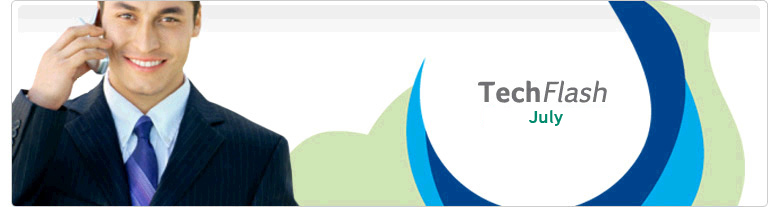 |
|||
|
Sage Abra Payroll Exporting Null Date Values from Crystal Reports v10 to Microsoft Excel In Crystal v10, when exporting to Excel a date field where some records have null date values, the nulls display in Excel as ########. When widening the field in Excel, the date displays as 1/0/1900. This is because the null date is transferred as zero and Excel displays a zero date as 1/0/1900. How do you get the date to display as blank in Excel? Solution: @DateForm will be the formula field you then add to the Crystal Report. If IsNull({DateField}) Then "" Else ToText({DateField},'MM/dd/yyyy') |
||
|
|||
