|
|||
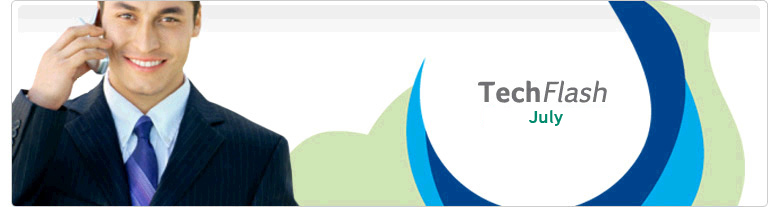 |
|||
|
Product Focus Corner Help is Always Available Sage Abra Suite strives to assist you in many avenues when using Sage Abra Suite. Help is an online reference tool available any time you use Sage Abra Suite. It is very useful when you need information quickly. The Welcome Screen in Abra Suite v9 contains: Introduction & Help What's New Help PDF Guides Contact Sage Customer Support Training Product Feedback 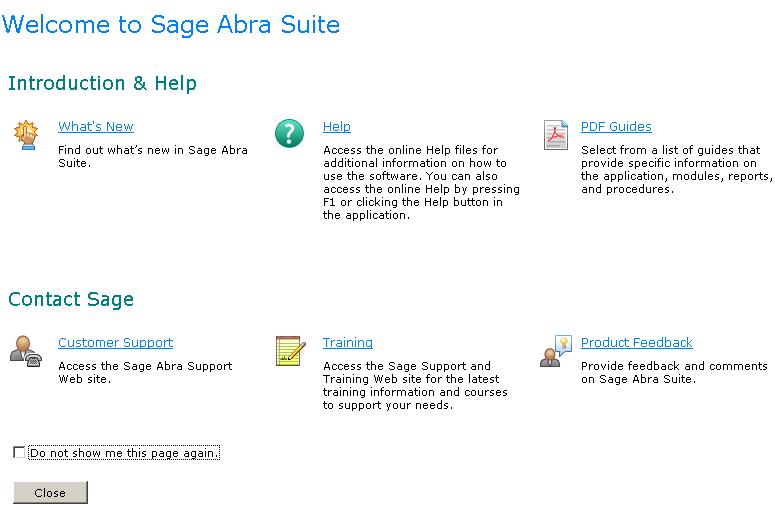
Select Help > Contents from the main menu in Sage Abra Suite. You can then select to view the Table of Contents, Index, or Search tab for Help on a particular topic or to learn how to use Help 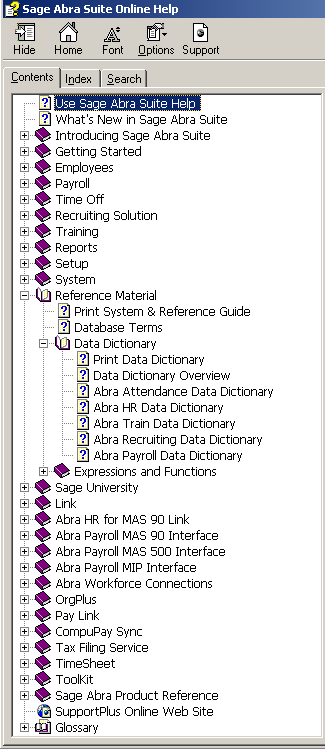
In addition, we also have our website that is available 24/7. Using an Internet browser, go to http://www.sagespecialized.com/support/login.asp. Login to SupportPlus Online or Register if needed. This online Help is set up to allow easy navigation through the topics. Once logged into the website, select Knowledgebase and get answers quickly from our solution center. Example: error "no pay groups available for selection at trial payroll". This will give you the same resolutions and answers that tech support receives to resolve your issues. For the more complex issues or reports that need to be created we offer our Professional Service Group who will be able to assist you at a reasonable charge. Such as complex Crystal Reports, Data Migration from Fox Pro to SQL, implementation and importing data from other utilities/interfaces and so on. Our training department can offer you custom training of your choice such as hands on live, on- site training for three employees or more and can also reserve a room to assist in the training. Contact Ryan Henderson at 866-888-6062 We also offer our Sage University for any topic to aid you in becoming proficient on your Sage product. The Sage University Icon is on the Quick Launch Toolbar. http://www.sagesoftwareuniversity.com/
|
||
|
|||
