|
Sage Employee Self Service
Upgrading ESS to v9.1 Read Me First!
After upgrading Sage Abra Suite to v9.1 it is necessary to also upgrade ESS. The instructions for the actual upgrade are on the installation DVD, on page 33 of the AWC_Installation_and_Setup_Guide_v9.pdf
After finishing this upgrade there are a few more steps to complete
- Install Q2 2012 update (the most recent Product Update)
If you are upgrading from 7.8 or from 9.0 you will need to choose your five security questions.
If you are upgrading from 9.04 (service release) then this should have already been done.
- Log in as MASTER and go to Roles and Logon and Logon Setup
- On the bottom half of the screen choose 5 Security Questions
- Click Save
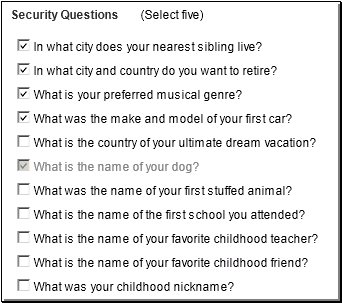
If you have eRecruiter
- Log in as master and go to Roles and Logon and Applicant Logon
- Choose 5 Security Questions
- Click Save
After upgrading verify, that you can see payroll history in ESS, if you have this feature enabled. If you cannot see history then navigate to the AbraSuite folder on your Sage Abra Suite server installation (location may vary) and run ConvertCheckData.exe
- Double click ConvertCheckData.exe
- Browse to your Sage Abra Suite data folder for both Source directory and Target Directory, choose the Company and Check Date Range and then click Convert
- This process may take some time to finish, depending on amount of checks being converted
|

