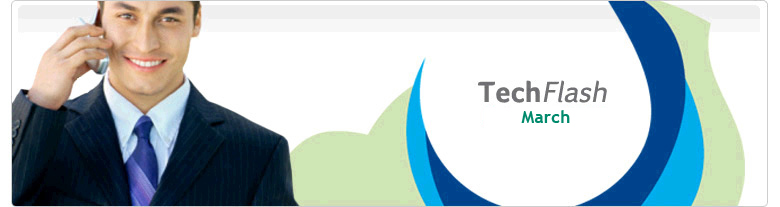|
Sage Abra HRMS
As of October 31, 2011, SupportPlus Online has been replaced and is no longer updated.
The SupportPlus Online website has not been updated as of 02/01/2012.
Our new Sage Customer Portal Brings Changes to Forms, Processes, and Policies. Our NEW Customer Portal contains product updates, including tax updates, for downloading. File location and the process to access your product updates has changed.
The information below provides the details of how this may impact your business as well as how to register and logon to the Customer Portal:
Should this information not address your questions, you may reach us by phone or from sagehrms.com select Support and Training for the Customer Log On option to Chat. or create a support ticket from the Customer Portal for Sage HRMS Support representatives.
This article is to help facilitate access to the new customer portal for the tax updates and other services within the portal. This article contains very important information regarding your log on access to the new customer portal.
- To access the new customer portal, Click Here.
- When prompted for a username, enter your complete email address.
- Registering for a customer portal account requires the 10-digit account id for your company be entered. If you do not have your new account id that begins with 40*, please contact Customer Support.
- Accounts were automatically created for the main contact at your organization. If you are listed as the main contact for your business, your account was created for you. If you did not receive the email with the temporary password, choose the "forgot password" link to reset it. Your username is your email address.
- After creating your account, you may need to wait up to two hours for permissions to reset before you can access the portal.
- If you receive an "Access Denied" error message after waiting two hours, contact support for further assistance. We will create a temporary username to use.
- If you cannot wait for the permissions to reset HRMS support can provide you with a separate invite for downloading the quarterly updates.
- Browser Compatibility. The new portal is compatible with Internet Explorer versions 6 through 9; later versions may need to turn on compatibility view.
Note: If you use Internet Explorer 8 or 9, click the Compatibility View button to the right of the address bar to avoid potential issues.
- Please set the zoom on the Internet Explorer screen used to 100%
- Security Prompt. Microsoft recently changed the warning message that appears when viewing certain pages. Make sure you read the entire message and choose the correct response. Sage recommends choosing "No" to view the entire page.
- 500 Dispatching Error. This error is returned when are experiencing an outage with the site. Please check back or use alternate methods to contact HRMS support.
Methods to contact HRMS Support
- Chat Link: Click here.
- HRMS Support Email: [email protected]
- HRMS Support Phone Numbers:
U.S. HRMS Support: 1-800-829-0170
Canada HRMS Support: 1-800-330-2607
- Portal/Phone Issues and need the tax update? Use the Chat Link to request a specific Tax Update. Have the version ready, found in Help, About within your software.
- If you are experiencing phone issues and you can access the portal, follow these steps to create a support request:
- Under Open a support case, click Open a case online.
- Under Question Category, select Technical Product Question.
- At a minimum, fill the Subject and Detailed Description fields
- Click Save to generate the Support Ticket.
- Click Done.
|