|
|||
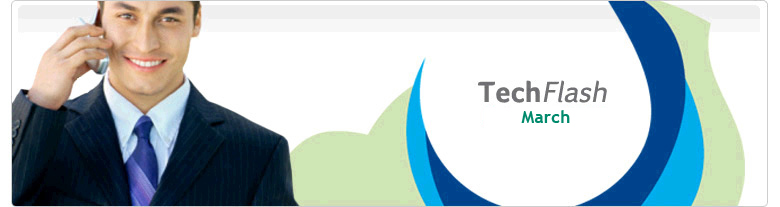 |
|||
|
Sage HRMS Sage Abra Suite Version Verification Wizard Sage Customers using Sage Abra Suite v7.8, v7.9, v9.0, or v9.1 can use the Version Verification Wizard on the Sage Customer Portal to view only Product Updates relevant to their version of Abra. The wizard scans your computer for the current version of our software that is installed then displays the latest updates to that version.
If you are on the latest version, the message "You have the latest Product Update installed and no further action is required." will be displayed. Note: This wizard will not automatically download, install, or apply any updates. Rather, it will suggest which updates were released after the update you currently have installed. Click the link that displays to start the download. The Release Notes provided contain the content for the Product Update downloaded and any special instructions; please ensure a copy is also provided to your HR Administrator/Specialist. Sage Abra Suite v7.x customers would apply all the updates from the lowest number to the highest number. Updates in the v7.x version are not cumulative and must be applied individually. Sage Abra Suite v9.x customers would only need to apply the highest version to get all combined updates.
|
|||
|
|||
