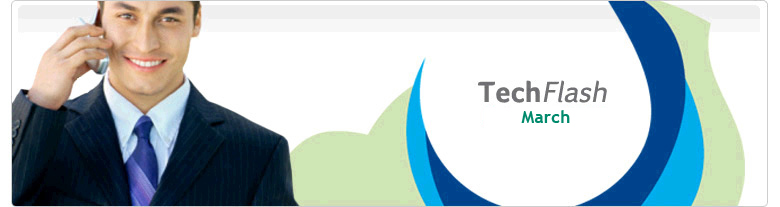|
Sage HRMS 2012
Create a Selection List
Selection Lists are used to group multiple employees together for a specific payroll calculation such as a bonus or other process.
Selection lists can include as many employees as you require. After you create a selection list, you can use it on any Payroll window that has a Selection List field.
Process to setup a Selection List:
- From the Navigation Pane, select Payroll > Tasks > Employee Selection
- Enter a code, of up to eight characters. Enter a Description of the selection list, using up to 60 characters.
- Double-click the Employee Number field, click the find arrow, and select the first employee. Press TAB to set the employee in the list, and then go to the next Employee Number line.
- In the next fields, select the remaining employees who will be on this selection list.
- Click Add, then click Save.
- After creating selection lists, you can assign employees to multiple selection lists by accessing Navigation Pane, Payroll > Tasks > Assign Selection Tasks
- Select an employee by entering the employee number. The non-member selection on the left shows selection lists to which the employee does not belong. The Member section on the right shows the selection lists to which the employee belongs. Select from the Non-Member section, and click Include. You may also remove the employees from the selection list of any given Selection List.
On many Payroll windows, you can select which employees to include in a process or on a report using a Selection List.
- To select a sequential range of employees, you can use the Employee From and To fields.
- To process or print a non-sequential group of employees, you can set up and use selection lists.
|