|
|||
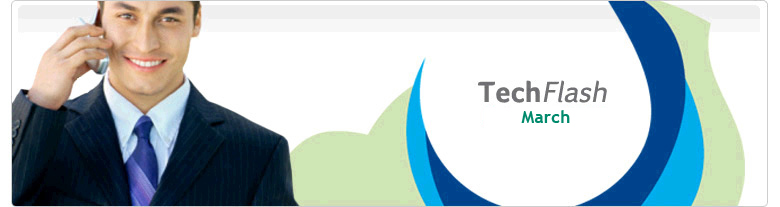 |
|||
|
Sage ESS Customize Sage Employee Self Service with a Custom View! Did you know you can create a custom view in View Builder and add it to your ESS navigation bar so that your managers will have up to date information on their direct reports? First, launch ESS and select View Builder. Create a view of the information that you would like to make accessible to your employees or managers. Then, on the Edit View page choose "Copy to Clipboard". 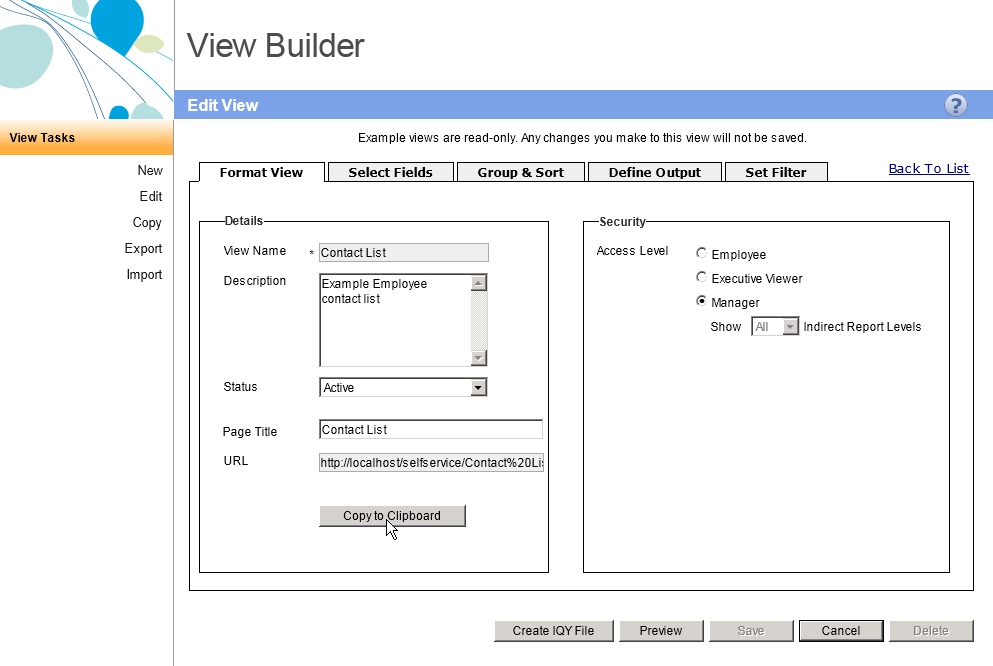
Next, logged into ESS as a System Administrator Select Custom Content > Create Web Links > New in the upper right corner. Past the URL into the URL field, add a Name and Description, and Save. 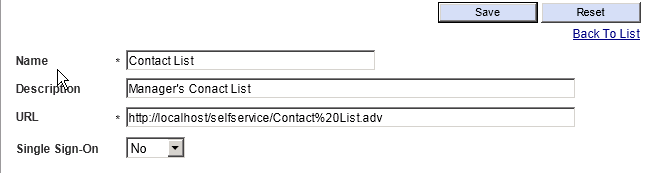
Choose Create Custom Menu from System Administrator in the Navigation Bar, highlight the area in the menu you would like to add the View to, in this case Manager Menus and then click the New button in the upper right corner. Choose the view from the Navigate to drop down, enter a Menu Name, choose a Target Window (within ESS Frame or New Window) and click Save. Finally, navigate to System Settings > Employer Setup, change the view access to view select Save. 
When you navigate to the Custom Menu area, the link will be on the right side in the Related Information section.
|
|||
|
|||
