|
|||
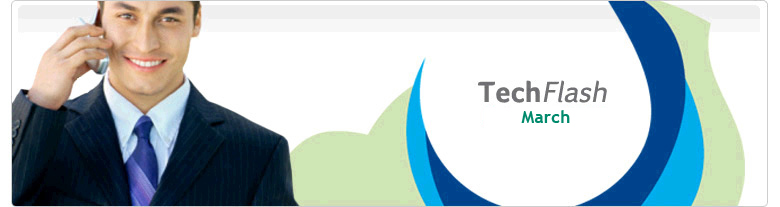 |
|||
|
Sage HRMS Upgrading to Version 9.x from v7.8/v7.9x - Readiness Attention Abra Suite customers. Are you still running on versions 7.8x/7.9x? If so, this March we delivered the last tax update for versions 7.8/v7.9x. In order to receive future product updates, including tax updates, please plan to upgrade to Sage Abra Suite v9.1 or consider contacting your Business Partner about migrating to Sage HRMS 2012. Our Sage Abra Suite customers on maintenance were shipped DVDs for Sage Abra Suite v9.1 to the main contact at your company. If you cannot find the disk please call customer service at 800-424-9392 and place an order to have a new DVD shipped to your company. Don't hesitate to contact Sage HRMS Customer Support for additional guidance in your preparations for upgrading. There are some major changes once you upgrade to version 9.1 that you should be aware of. First, the location of the Abra Data path is going to change. You will want to check with any third-party software vendors to verify they have the ability to link to Abra at the new data location. Please do not try a workaround to keep the data in the same location. This will result in errors. The installation of the Abra Suite client software is configured on each user's profile and not on workstation installation. Each Abra user will need to have Administrative user permissions on their workstation on or the Terminal Server profile. The Sage Abra Suite v9 series has a new appearance and navigational changes. To prepare you for the changes Sage has created training courses that are free of charge to your company. You can sign up for these courses at Sage University located at this link: |
|||
|
|||
